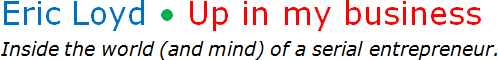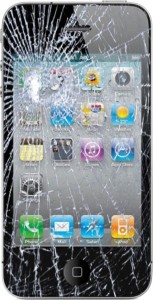
Got a new iPhone lately? Is your old 4/4S/5/5S/5C/etc just sitting around collecting dust? You’re in luck. There’s many things you can do with it. Lots of articles are out there about donations, how to sell it, turn it into a dedicated car GPS, home security system, and so forth, but you want something cooler than that. Here’s three things to do with old iPhones. The best part is that none of them require a 100% fully functioning iPhone, so even if your screen looks like the one shown in the picture, you can still use all of the ideas below.
Wi-fi based Phone
Sure, IOS 8 and higher has wi-fi based calling if you’re on certain carriers, but that’s not what we’re talking about here. Download a free Voice over IP (VoIP) client like Zoiper or get the Bria IOS paid app and you can start making (and taking) phone calls via wifi with any VoIP carrier. Use a headset or a bluetooth connection and you’ll never even notice that your screen is busted.
I recommend SmartVox, but in full disclosure, I started the company. Still, the service is rock solid and you can request a phone number in any area code to be used with the service, so you’re not limited to whatever area code you pay your bill in. You can even port your home phone number over to SmartVox and ditch the land-line but keep the number. Your iPhone becomes a sort of cordless phone that you can use anywhere you have wifi coverage, even at grandma’s house! More information is available at http://smartvox.com/iphone.
Music Player
Okay, so this one might be obvious, but your new phone likely has all your apps and pics and videos on it, as well as those tunes you can’t live without while on the road. Delete all that stuff from your old phone and put as much music as you want on it. Now you’ve got a music player for home that doesn’t need to save room for pics, apps, videos, or personal data, and you can stream via wifi, bluetooth, or a plain old 2.5mm cable to whatever speakers you want. Add to that streaming media sources like Pandora, Spotify, Soundcloud, and so forth, and you have access to a huge variety of music, comedy, and podcasts.
Added tip: if you don’t have big speakers but want big speaker sound, drop the speaker end of your iPhone into a ceramic coffee mug or an Old Fashioned glass (the shorter of the two standard sized drinking glasses) and the resonance space will boom your sound better than you might think.
Chromecast
Okay, so I’m mixing the streams a bit here, but if you have a Google Chromecast device (maybe someone gave you one?) then you can cast to it with your iPhone. Just download the Chromecast app from https://itunes.apple.com/us/app/chromecast/id680819774. It’s a lot easier to navigate youtube, Netflix, and other video sites from your phone than it is through a TV remote, so why not cast from your phone to TV if you can? This lets you use your iPhone as a media center on your big TV without having to invest in big TV media equipment.
Same thing, but with remotes
Similarly, download the right app and connect the right device, and your old iPhone can be a permanent universal remote for your media center. You need a device to produce IR signals, since that’s the mainstay of the remote world right now, but some are able to be controlled over WiFi and Bluetooth as well. Your mileage may vary, but this is a great way to de-clutter the coffee table. Unfortunately, this one does require a readable phone screen.
Bonus: nighttime games, books, alarms, and sounds
Grab some white noise generator apps, a couple of low-impact card games, and some e-books. Add a great alarm app like ZenAwake (http://zenawake.com) and you have the perfect little bed-side assistant to help you fall asleep (and wake up). Activate speech mode in the reader app so that you can have the phone read you to sleep and pretend you’re a kid again. All while your main phone is safely charging somewhere else without worrying about phone calls waking you up in the middle of the night.